How to create Facebook avatar
Facebook has just introduced its own avatar in the US this week, competing with the popular bitmoji avatars used in snapchat. Avatars were first introduced last year and have been since made available in Australia, New Zealand, Europe and Canada. These customizable avatars can now be used in Facebook stories, comments and Messenger chats.
Keep in mind that Avatars are not available in all countries, but they will be available to all in the coming days, therefore if you have been asking yourself why you can't see Avatars in your Facebook menu, it is because it has not yet made available to you.
If Avatar is available to you, you can follow these steps to access it and customize yours. These screenshots are from Facebook for iOs app.
- Open and login to your Facebook app and then tap three horizontal lines (menu) on the bottom-right corner of your screen
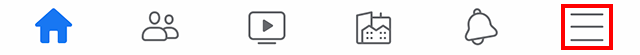
- Once the menu is opened, just scroll down and hit "See More"
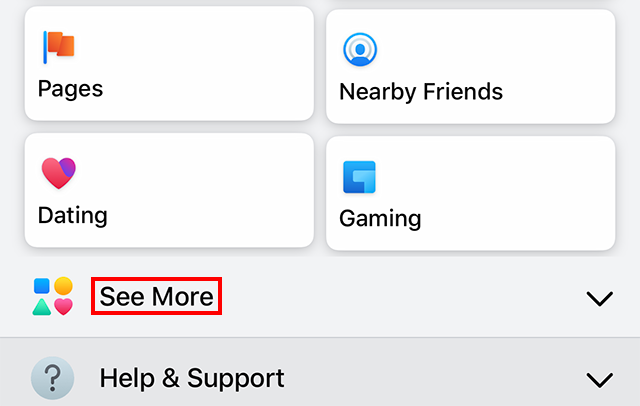
- If Avatars is made available to you, you will see it there, just open it.
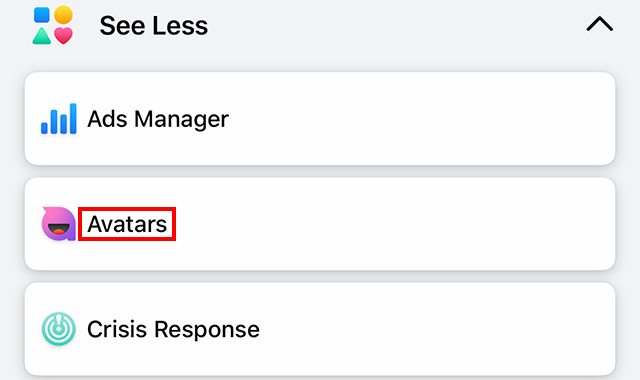
- Follow all instructions given to you, and lastly, you will be able to create and customize your avatar in variety of ways by choosing your face shape, hair, nose, body shape and more. You can also tap on the mirror icon to look at yourself as you create your own avatar.
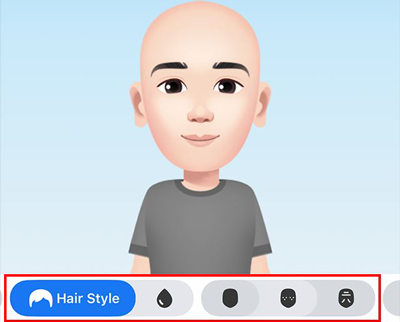
Now that you know how to create your own avatar, share this post with your friends to let them know how they can create theirs.